3 Proven Ways to (Re)Start Your Fitness Journey

There are days that I wish I was still a teenager and could eat whatever I wanted without gaining a pound. Sadly, those days are gone for us and in order to stay fit and healthy, we need to make an effort.
Regardless of how many times you have restarted your fitness journey, I have three proven ways to push you in the right direction. These are the three things that have helped me stay on track since I restarted my personal fitness journey this past winter. How’s it working you ask? Well, I’ve managed to lose 20 pounds. I’m not saying it hasn’t been hard or that I haven’t had my fair share of setbacks, but these three things I’m about to share with you have made the difference between recommitting to my goals or giving up when I hit those setbacks.
1. Group Classes
Signing up for group fitness classes is the single most helpful thing I have done for myself on my fitness journey. Having different classes scheduled throughout my week makes it possible for me to build my workouts into my schedule and gives me that healthy sense of guilt when I skip a class. I personally schedule 4 different classes a week to target all of my different muscle groups. Even if these classes are the only time you go to the gym, you are still getting to the gym 4 days a week.
2. Accountability Buddy
I admit that sometimes the guilt of not attending a class isn’t enough to get me out of the house. This is where my accountability buddy (or in my case, my husband) comes in. When I started my fitness journey I told my husband to only let me skip the gym once a week. That means going to the gym six days a week. At first, it wasn’t hard to get me out of the house and to the gym, but as it got harder and harder to lose those pounds, my enthusiasm waned. That’s the importance of having someone to hold you accountable. Sometimes my husband has to drag me out of the house kicking and screaming, but I still get to the gym. When you are about to give up on yourself your accountability buddy can help you refocus on what’s important.
3. Diet
Unfortunately, our diets also have to be a factor in our fitness journey. Eating healthy or, at extreme least, not overeating is an important piece of making sure we meet our goals. This is where I’m going to introduce you to the piece of technology that has helped me stay on track. Lose It! is an app that helps you with every aspect of your fitness journey, but especially when it comes to your diet. When you sign up you fill out your age, gender, weight, and fitness goals. Then the app creates a special program for you. You can log your food by just scanning barcodes or adding things manually. Plus, you get badges when you hit different milestones like losing weight, logging regularly, or exercising regularly.
These three things are the only things that keep me on track some days. However, your own fitness journey might require other systems of accountability. Wherever you are on your journey, I wish you luck as you move forward and remind you to never give up!
The Best Gift Ideas for Everyone On Your List
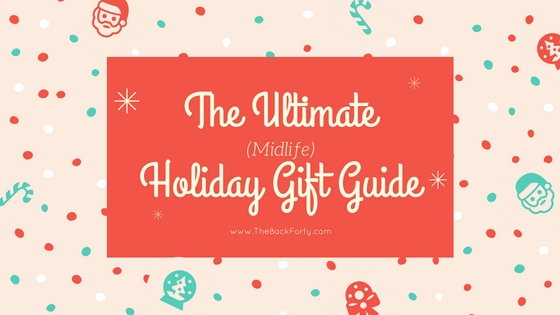
Do you find yourself still searching for the perfect holiday gifts? Are you realizing that Christmas is less than a week away and getting worried?
Don’t fear, I’ve taken the time to do a little research for you. I found something for everyone on your list. Look through the list below and find your perfect gift!
For the:
-
Fitness Enthusiast
- Something Thoughtful: Sport Bottle Blender – This gift is a great idea for anyone on your list who is constantly blending up fitness shakes and smoothies. You just put the ingredients into your sport bottle, put your sport bottle on the blender base, and you’re done!

- Something Unique: Monthly Health Product Subscription Box – The Bulu box brings new workout products to your present recipient’s door each month. This is perfect for someone who is always looking for the next big thing!
- Something Useful: HydraCoach Intelligent Water Bottle – This water bottle will put all other water bottles to shame! It will actually calculate your personal hydration needs, track your fluid consumption through the day, pace you to ensure hydration goals are met, motivate you to stay properly hydrated, and enhance your strength and endurance.
- Something Thoughtful: Sport Bottle Blender – This gift is a great idea for anyone on your list who is constantly blending up fitness shakes and smoothies. You just put the ingredients into your sport bottle, put your sport bottle on the blender base, and you’re done!
-
Globe Trotter
- Something Thoughtful: Collapsible Water Bottle – Regardless of if they are roughing it or traveling in style, this is the perfect gift for any traveler you know. By making it collapsible, it takes up less space and is easy to take through airport security.

- Something Unique: Scratch Map – This map is a must for any true globe trotter. As they travel to new locations, they can scratch off that part of their map so they will always remember where their travels have taken them.
- Something Useful: TSA Pre-Check Membership – For anyone who flys regularly, this is a godsent gift. Waiting in the security line is the worst, but for just $85 your traveler can skip the line for 5 whole years. They will thank you, I promise.
- Something Thoughtful: Collapsible Water Bottle – Regardless of if they are roughing it or traveling in style, this is the perfect gift for any traveler you know. By making it collapsible, it takes up less space and is easy to take through airport security.
-
Perfect Host(ess) & Cook
- Something Thoughtful: Wooden Cheese Picks – These picks are the perfect addition to any host’s collection. Place the picks in their corresponding cheeses to let guests know what is being offered.

- Something Unique: Handheld Food Smoker – Does your cook love the flavor of smoked meats, cheeses, and more? This handheld food smoker makes it possible to give anything you prepare a smokey taste without the long smoking process.
- Something Useful: Oven-To-Table Entertaining Platter – This soapstone platter can be heated or chilled to keep your host’s dishes at the perfect temperature for serving.
- Something Thoughtful: Wooden Cheese Picks – These picks are the perfect addition to any host’s collection. Place the picks in their corresponding cheeses to let guests know what is being offered.
-
Sports Fan
- Something Thoughtful: “Sportproof” Earbuds – These are perfect for sports fans who like to play as well as watch sports. These “sportproof” earbuds are sweatproof and bluetooth so that nothing will slow down your sports fan.

- Something Unique: Try Uncommon Goods – I’m not going to try to pick a single item for this category. However, this page on uncommongoods.com is perfect for any sports fan. Regardless of if your fan is into football, hockey, baseball, or skiing, there is guaranteed to be something unique here!
- Something Useful: Favorite NFL Team Ugly Christmas Sweater – If your sports fan is into football, this is a perfect gift. All you need to do is pick out their favorite team. This is especially useful for people who will be attending Ugly Christmas Sweater parties this season.
- Something Thoughtful: “Sportproof” Earbuds – These are perfect for sports fans who like to play as well as watch sports. These “sportproof” earbuds are sweatproof and bluetooth so that nothing will slow down your sports fan.
-
Businessman
- Something Thoughtful: Rosewood Cufflinks – These handmade cufflinks can help your businessman stay in touch with nature while staying in the office, plus they are just plain stylish.

- Something Unique: Samsung Smartwatch – This watch is truly unique. Not only is it stylish, but you can also take phone calls, pay for items, track your fitness, find directions, and more with just this watch.
- Something Useful: Handheld Luggage Scale – This is a perfect gift for anyone who has to travel regularly for work. It is the worst feeling to get to the airport and be told that you will need to pay an extra $50 because your luggage is 51 pounds instead of the maximum 50 pounds. This handheld luggage scale is easy to take with when traveling and will prevent your businessman from ever having to pay extra luggage fees again.
- Something Thoughtful: Rosewood Cufflinks – These handmade cufflinks can help your businessman stay in touch with nature while staying in the office, plus they are just plain stylish.
-
Artist
- Something Thoughtful: Felt Succulent Kit – This is a fun (and beautiful) craft kit to spruce up anyone’s home. It includes everything your artist needs to make 18 felt succulent plants.

- Something Unique: 3D Printing Pen – This pen quite literally makes it possible for your artist to draw sculptures out of thin air. This is a wonderful gift that will be a guaranteed hit for anyone who loves art.
- Something Useful: Heated Hand Massager – Anyone who spends a large amount of time creating art has hands that will get tired. This massager will help ease their pain after a long, hard day of work.
- Something Thoughtful: Felt Succulent Kit – This is a fun (and beautiful) craft kit to spruce up anyone’s home. It includes everything your artist needs to make 18 felt succulent plants.
-
Spiritual Soul
- Something Thoughtful: Merry Christmas Bonsai – This bonsai isn’t only spiritual, it is also festive! A mini strand of red (battery operated) Christmas lights are strung on this bonsai to give it a festive feel.

- Something Unique: Notes of The Buddha Post-Its – These post-its are shaped like Buddha himself, along with a pad that lets you choose if you are “out of mind”, “out of body”, or “just out”.
- Something Useful: Midlife Coaching Session – Are you looking for a gift for a soul searcher? This session helps people in midlife create a playful, passionate, and purposeful second half of life for themselves. Plus, you can get a special $50 discount when you purchase the session with this code: NEWYEAR2017
- Something Thoughtful: Merry Christmas Bonsai – This bonsai isn’t only spiritual, it is also festive! A mini strand of red (battery operated) Christmas lights are strung on this bonsai to give it a festive feel.
-
Book Lover
- Something Thoughtful: Personal Library Kit – Do you know someone who wishes they lived in a library? Or maybe they are always lending their friends and family books? With this gift, they can have their own library!

- Something Unique: Hermione Inspired “Books & Cleverness” Scented Perfume or (if they don’t actually want to smell like books) “Old Books” Scented Candle – These options are for the book lover who touts the smell of a good book above all else.
- Something Useful: Clear Book Weight – This is perfect for someone who loves to read outside but doesn’t want to worry about book pages slipping away in the wind.
- Something Thoughtful: Personal Library Kit – Do you know someone who wishes they lived in a library? Or maybe they are always lending their friends and family books? With this gift, they can have their own library!
-
Gardener
- Something Thoughtful: Personalized Family Member Signpost – This is the perfect gift for someone with family far away (or close)! You can choose between 3 and six personalized signs that include the names of your loved ones and how many miles away they are.

- Something Unique: A Grow Kit – Choose from Grow Cocktails, Grow Salsa, or, Grow Pizza – These small grow kits are a unique way to grow all of the ingredients for your favorite drinks and snacks.
- Something Useful: Gardner’s Tool Seat – This lightweight garden stool folds up into a tool bag for the gardener who spends hours in their garden.
- Something Thoughtful: Personalized Family Member Signpost – This is the perfect gift for someone with family far away (or close)! You can choose between 3 and six personalized signs that include the names of your loved ones and how many miles away they are.
Looking for a little something for yourself? Get your free gift from us below!
The Top 12 Apps Everyone in Midlife Needs (+5 Bonus Apps)

In our busy world, apps make everything easier. After all, the phrase “there’s an app for that” wasn’t coined for nothing. Especially when you are in midlife, things can get hectic. Between family and work, sometimes it’s hard to keep everything straight. That’s why I came up with this list. These apps are guaranteed to make your life simpler. Don’t believe me? Check them out for yourself!
To Avoid Traffic
 Waze
Waze
Waze is the world’s largest community-based traffic and navigation app. Other Waze users share real-time traffic and road information to make everyone’s drive better. Getting alerts on traffic is only the tip of the iceberg when it comes to this app. Waze can also tell you if there is debris in the road, how bad that accident ahead really is, if there is a cop hiding out around the corner, and so much more. Ultimately, Waze makes it possible to outsmart traffic, together.
To Get (and Stay) Fit
 FitnessBuilder
FitnessBuilder
The free version of this app offers plenty for anyone looking to start a fitness routine. At the free level you have access to 16 different multi-week fitness plans, 200 videos and pictures explaining how to do different exercises, and over 400 individual workouts. You also have the ability to pick your specific workout goal, your current fitness level, and specify which equipment you have available to make sure that your workouts are perfect for you. If you choose to pay for the Plus membership ($6.99/month or $59.99/year), you have access to over 1,000 different workouts, over 7,000 videos and pictures, and 22 different fitness plans. You also gain the ability to ask a trainer questions about your workout and create your own exercises. Regardless of the option that works for you, you have the ability to track and log all of your workouts, record your body measurements, and chart your progress.
 C25K
C25K
C25K literally stands for “Couch to 5K” and I feel that title says it all. If you want to train for a 5K or even just learn how to become a runner, this app is for you. This app is an 8-week program where you schedule 3 times a week to go running. Each session includes a warm-up and a cool-down and lasts less than 45 minutes. C25K has you start slow by alternating walking for 90 seconds and then jogging for 60 seconds. As the weeks progress, you begin running more and more. It also gives you the ability to have music play through the app so that you can listen to your music and the cues to start walking or jogging at the same time. The best part, it’s all free!
To Be Productive
 any.do
any.do
This app syncs your personal tasks, work projects, and shared lists so you have a clear path moving forward. With any.do you can create the most comprehensive to do lists you have ever made. You can separate your tasks into sections like work, school, or home. Then within those sections you can break down tasks by day and even have sub-tasks for each of your tasks. You can also create team tasks. For example, if you are working on a group project at work you can create a team of your co-workers where everyone can see, edit, and add to the list. And the teams aren’t limited to your work life. Make a team of two with you and your spouse. Need your spouse to pick up groceries on their way home? Just send them a group list with what you need. These are just some of the features that set any.do apart from it’s competiton. Check it out for yourself to see what else you can accomplish.
To Find the Best Deals
 To Find Coupons: RetailMeNot
To Find Coupons: RetailMeNot
RetailMeNot has just about every online and in-store coupon at your fingertips. When you are out shopping, just pull up this app while you are in the checkout line and by the time you reach the cashier you can have a 25% off coupon in your hand. This app also can notify you of nearby sales and deals as you drive around town and give you access to discounted gift cards. If you’re always looking for a deal, this app is for you.
 To Declutter Your Key Ring: Key Ring
To Declutter Your Key Ring: Key Ring
Between the loyalty cards on your key ring and the loyalty cards in your wallet how many do you have? Chances are, you have enough that you feel like you are always searching for the right on. Well this app was created to solve that problem, as well as help clean out your wallet and key ring. You can scan any of your loyalty cards into this app and then those cards will be available through the app! No more carrying around endless loyalty cards or searching for the right one. But that isn’t all Key Ring can do. You can also scan the weekly ads from the stores where you have loyalty cards and make shopping lists based on what you find.
 To Never Forget a Physical Coupon Again: SnipSnap
To Never Forget a Physical Coupon Again: SnipSnap
If you are anything like me, you have a pile of coupons sitting at home and that pile stays there until you’re at the store and find yourself thinking, “I had a coupon for that!”. SnipSnap was created to fix that problem. When you get a coupon, just scan it into the app and then it will be waiting on your phone when you’re ready for it. The other awesome feature of this app is that you can snap a picture of an item you want to purchase and SnipSnap will search for deals on that item! If you’re bad at couponing, this app can change your life.
To Find Books to Read (& To Find Time to Read Them)
 Goodreads
Goodreads
If you are a reading enthusiast, this app is for you. Goodreads is the world’s largest social network for readers. You can find thousands of book reviews by Goodreads members, keep a virtual bookshelf of what you’ve read, and build your to-read list as you discover great books on the app. This app makes it possible for you to search, rate, and review virtually any book. It also has a handy barcode scanner where you can scan your books onto your virtual bookshelf and scan books into your “to read” list.
 Audible
Audible
This is the app for someone who enjoys reading but can’t seem to find the time to actually read. Audible is the worlds largest provider of premium audiobooks, with over 150 thousand titles to choose from. The best part is that, because it’s an app, you can listen to your books anywhere and anytime. Plus, right now you can get your first audiobook free when you sign up.
To Become a Master Budgeter
 Mint
Mint
Mint is a money manager, personal finance tracker, and budgeter all rolled into one. First it puts all of your financial information into one location so you can see the big picture. It also has budgeting tools, free credit score tools, alerts and advice based on your spending habits, automatic categorization (so you know exactly how much you spend where), and investment tracking (so you can compare your portfolio compared to the market and more). Mint knows that putting all of your financial information can be scary so it takes your security very seriously. Beyond it’s own security measures, it also is analyzed and certified by multiple third party security providers.
To Sleep Well
 Sleep Cycle
Sleep Cycle
Everyone knows that getting a good nights sleep is important, but how many of us actually get the sleep we need? That’s where Sleep Cycle comes in. Set your phone next to you while you sleep and this app will measure just how much sleep you’re really getting. It tracks your sleep cycle so that you know how much of your night is spent in a deep sleep versus a light sleep. While tracking your sleep is interesting, the coolest feature of this app is it’s alarm clock. You can set an alarm and sleep cycle will wake you up when you are naturally sleeping the lightest. This makes it easier for you to get up and get going while feeling refreshed.
To Wake Up On Time
 Morning Routine (Android)
Morning Routine (Android)
This is an app that I use religiously – and not just to wake up in the morning. If you are someone that absolutely hates getting out of bed in the morning, this app is perfect. You can set a series of alarms to get you up and moving. The alarm slowly gets louder to gently nudge you awake (plus you can pick whichever alarm you wish), but that’s just the beginning. To turn off your alarm you can choose to either push a button, scan a barcode, scan a specific barcode, or any combination of those options. For example, I start with pushing a button. Ten minutes later I have to scan a barcode in the bathroom. This way I can force myself to actually start my day. The best part (or the worst part depending on your opinion) is that you cannot turn off the alarm until you scan the correct barcode. You also can make the alarm a series of tasks so you don’t just wake up, you actually go through your entire morning routine.
 Walk Up (iPhone)
Walk Up (iPhone)
Walk Up is the closest option to Morning Routine that I could find for iPhones. Unlike Morning Routine, it doesn’t have you scan specific items. Instead, you have to walk a certain distance to turn off the alarm (you can pick anywhere between 10 and 100 steps). The alarms tend to be more urgent and dramatic than Morning Routine, simply to help force you up quickly. There are also themes, “doomsday” countdowns, and the “evil mode” where you can’t snooze the alarm. If you need to get up and get up fast – this is your answer.
To Get Your Groove On
 iHeartRadio
iHeartRadio
iHeartRadio is another app that I use regularly. Not only can you listen to your favorite radio stations anywhere, but you can also pick out playlists based on specific artists, listen to podcasts, and pick playlists based on your current activities (work, cleaning the house, exercising, etc.). iHearRadio also keeps track of your favorite stations and recent stations so you never forget what you’ve been listening to. As an added bonus, it also has alarm clocks and sleep timers that you can have open to a specific station.
To Send & Receive Payments
 Venmo
Venmo
In a world where physical dollar bills are becoming more and more obsolete, Venmo has created a way to exchange money as easily as handing someone cash. With a Venmo account you can transfer money from your bank account to your friend’s account with a click of a button. Do you owe someone money for coffee? No problem, just send it to them with Venmo. Never worry about running to an ATM again.
To Get Rid of Unwanted Junk Mail
 PaperKarma
PaperKarma
This app is the high-tech answer to your low-tech problems. You know the junk mail that plagues your actual mailbox? PaperKarma is the answer to your woes. When you receive junk mail, simply snap a picture of it and submit it on PaperKarma. The app will then contact the organization sending the junk mail and get you removed from their list. Ultimately, PaperKarma is the end of your junk mail as you know it!
To Know Who’s Calling
 Truecaller
Truecaller
With landlines disappearing and cellphones taking over, telemarketers are calling cellphones more and more. That is where Truecaller comes in. By installing this app, you can know exactly who is calling you, regardless of if they are in your contacts. You will not only see the name of who is calling you, but also a picture of them. With Truecaller you can also block spam callers and telemarketers, search for someone who isn’t in your contacts, see when your friends are free to talk, and back trace phone numbers from anywhere.
What it REALLY Means to Dress Your Age
 Dress your age. It’s a phrase that I’m sure you’ve heard before. Either you are saying that someone else should really dress their age, or people are saying it about you. When you go online, there are countless articles about “dressing your age”. Bazaar says, “the older you get, the less you can do prim, girlish, preppy, and cute.” According to the Huffington Post, “You never show your arms when you’re over a certain age and you don’t wear shorts”. Even GQ Magazine suggests that once you hit your 50s you should be buying loafers, knitwear, blazers, ties, and thickening shampoo!
Dress your age. It’s a phrase that I’m sure you’ve heard before. Either you are saying that someone else should really dress their age, or people are saying it about you. When you go online, there are countless articles about “dressing your age”. Bazaar says, “the older you get, the less you can do prim, girlish, preppy, and cute.” According to the Huffington Post, “You never show your arms when you’re over a certain age and you don’t wear shorts”. Even GQ Magazine suggests that once you hit your 50s you should be buying loafers, knitwear, blazers, ties, and thickening shampoo!
Can I say yikes? There seem to be more and more rules as you keep aging about what you can and cannot wear. Often the advice comes from good intentions. These articles are meant to help you look your best, but using age as the standard for when you can and cannot wear certain types of clothing is ridiculous.
Why is it that when you hit the age of 40 you magically are no longer allowed to wear jeans with holes or skinny jeans or leggings? Why do people think that once you are in your 50s you can no longer wear sleeveless shirts or shorts? There is no reason that this fashion advice should be tied to your age at all. So what should this advice be tied to? Well, let me tell you.
This advice should be tied to your health. And I don’t mean specific aspects of your health like just your fitness level, I mean your health overall. For example, a 45-year-old woman who goes to the gym three times a week, avoids eating unhealthy foods, and has a clean bill of health from her doctor should feel free to wear a completely different wardrobe than a 45-year-old woman who hasn’t exercised in years, eats junk food in lieu of healthier options, and was just diagnosed with diabetes. How you treat your body matters and shows! There is absolutely zero reason these two women should have similar wardrobes simply because they are both 45.
So don’t “dress your age“, dress your lifestyle!
Midlife Exercise – Is it Important?

Many people have the viewpoint that once you hit “midlife” working out and staying fit is no longer important or a priority. Of course, they have their excuses:
-
“I’ve had two kids and your body never really comes back from that”
-
“No matter how much I exercise, I’ll never look as good as I did when I was young”
-
(and my favorite) “My life is way too busy right now, I simply don’t have time”
Do any of these excuses sound familiar? Well, I’m here to tell you that exercise IS important, even if you are “too busy”. Studies suggest that even if you’ve never been one to spend time exercising, being or becoming fit in midlife can completely re-shape your aging process. People who don’t bother with fitness in midlife are more likely to develop heart disease, diabetes, and Alzheimer’s (among other diseases). This doesn’t mean that if you exercise, you won’t get these diseases later on. However, those who exercise tend to have these diseases for maybe the last five years of life while those who don’t exercise tend to have their diseases for the last 10 to 20 years of their life!
I don’t know about you, but I would rather be healthy until the age of 80 instead of being chronically ill at the age of 65.
So what do we do about this? We get fit! Here are some tips for getting started:
-
Realize that you don’t have to work out constantly. You need only 2.5 hours a week of moderate activity or 1.25 hours a week of vigorous activity. That means that you only have to exercise moderately for 22 minutes a day or exercise vigorously for 11 minutes a day! Where did your excuse about being too busy just go? And here are some bonus tips:
-
When you work out, make sure that you exercise for at least 10 minutes at a time (so you can increase your heart rate).
-
Also, exercise first thing in the morning. By the end of the day it is much easier to say you don’t have the time or are too tired from your busy day. First thing in the morning, you don’t have any excuses yet.
-
-
What does “moderately” and “vigorously” really mean?
-
Here are some exercises that fall under “moderate” exercise: dancing, bicycling (less than 10 mph), brisk walking, tennis, and even gardening!
-
Here are some exercises that fall under “vigorous” exercise: jogging or running, swimming laps, jumping rope, bicycling (more than 10 mph), and hiking uphill.
-
-
Use it or lose it! Make sure you spend a least two days a week working on strengthening your muscles! This can help you gain strength, minimize joint pain, and boost your mood!
So how about you? Can you find 11 to 22 minutes at the start of your day to improve your health for the rest of your life?





